I recently switched our home over to Verizon Fios from our previous DirectTV/Comcast combo and have certainly seen great improvements in performance and reliability. Pretty early on however, I noticed that my Slack app just wouldn’t connect reliably. Mostly not at all. Some online searching revealed potential solutions, some of them fairly complex and most of which I made an attempt but continued to experience issues. I just happened to accidentally stumble on a solution.
I spent several days working through the Slack troubleshooting tips, I ran the connection test which gave me errors, mostly to do with Web Sockets which consistently timed out.
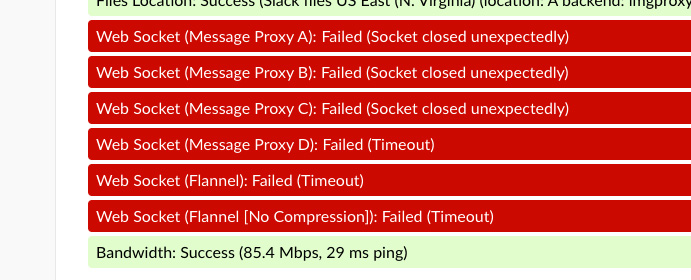
I’m sure someone more eloquent than me can explain what a web socket does or is for but it stands to reason that it’s pretty important. Back to Slack I go and hit up their support. They were very responsive but didn’t seem to have to many suggestions for fixing other than checking firewalls and router settings.
I’m an occasional VPN user when I need to be and as a matter of course, I connected to my VPN and went about my business. I noticed that Slack actually connected as well which I found interesting. I ran the test again and sure enough, Web Socket connection success.
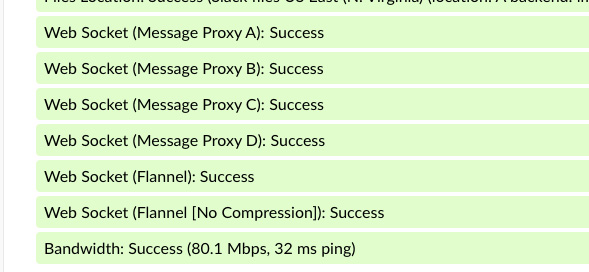
Suffice it to say that these days, I connect to VPN automatically and don’t even have to think about it anymore. Works every time!

